Troubleshooting
Thank you for choosing Fotorgear.
As we provide 1 year warranty for all product,expect battery.
We would offer you a solution after we confirm the faulty part. To do that, we will need your cooperation.
Most of problems can be fixed by this troubleshooting page.
If your device is boot failure
Step 1: Do a voltage test for battery, the normal value is between 2.5~4.8v.
- If voltage < 2.5V, you need to replace two new batteries.
- If batteries are fine and no sound after turn on, please move to step 2;
STEP 2: Double check with battery cover;
Tighten up the battery cover on the bottom of the controller, and make sure there is no gap between.
if your device fits well, please move to step 3;
STEP 3: Double check with the SD card:
- Using the original SD card, otherwise may caused boot failure;
- Use English or numbers to name all the files in SD card. If any files named by other languages, please delete or rename them first and try to boot up again.
- Please delete other files on SD card except BMP, otherwise may caused boot failure;
- Insert the SD card and long press power button for over 5 seconds, if it boots up that means the issued caused by the power button loosens. Please shoot the fault as video and contact us.
- If long press can't boot it up, please move to step 3
STEP 4: Make sure no short circuit in your Magigliht.
- Long press the power button without SD card, If boot up that means the issued caused by SD card.
- Long press the blue power button after plugging out the connector wire that connects the LED stick, If boot up that means the issued caused by the LED light stick.
Step 5:
We are sorry if above steps doesn't helps,but the test result is very important to us though.
Please feel free to contact the technicain with the feedback after all the steps are taken.
Email: hi@fotorgear.com
If your device is unable light up
Step 1: Double-check with the connector wire that between the controller and light stick
If you had the first generation Magilight, please check if the headphone jack is completely inserted.
If you had a second generation Magilight, please note that after insertion of two ends of the connector wire, you will hear a click.
Step 2: Boot-up and Do a color mode test
If light stick can only light up some part of the stick in color mode, the issued may be caused by LEDs. Please shoot the fault as a video and contact us.
If light stick cannot light up in color mode or file mode, Please shoot the fault as video and contact us.



















![Fotorgear [ Pro II serial ] Filter for smart phone(复制)](http://www.fotorgear.com/cdn/shop/files/fotorgear-pro-ii-serial-filter-for-smart-phone-31497789767793_360x.jpg?v=1717657187)
![Fotorgear [ Pro II serial ] Filter for smart phone(复制)](http://www.fotorgear.com/cdn/shop/files/fotorgear-pro-ii-serial-filter-for-smart-phone-31497789833329_360x.jpg?v=1717657187)